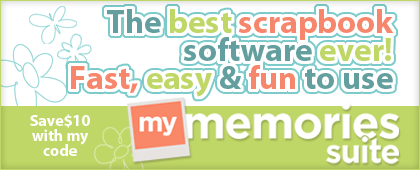 |
| Use code 'STMMMS30134' for $10 off & a $10 store credit! |
MyMemories Suite v3 software is a complete digital scrapbooking solution that provides a comprehensive powerful set of creative tools no other scrapbook software can offer. With its intuitive workspace and enhanced time-saving features, this application is perfect for a beginner to create a complete album in minutes, or to empower the design pro to build a scrapbook album masterpiece.
Making a Scrapbook
MyMemories Suite will help you create your beautiful pages from scratch or build an entire album using one of the many professionally-designed scrapbook templates provided within the scrapbook software. A large collection of papers and embellishments are also included and available at your fingertips to help you make each page uniquely your own.If this were any other scrapbooking software, you might be finished. But with My Memories Suite, the real power-and fun-of this software is just beginning. There are so many ways to save and share your memories, you will wonder how you ever got along without it.
Affordable
With over 1,500 papers, over 1,000 page elements, and over 30 album templates (including 10 new for v3), MyMemories Suite lets you hit the ground running with your very own scrapbook or photo album in a matter of minutes. It’s easy-to-use and affordable—and compatible with both Windows and Mac computers. Don’t put off your important memories any longer, add MyMemories Suite to your shopping cart now.You can make a beautiful scrapbook an interactive memory experience for anyone who sees it. Use simple one-click options to enhance your scrapbooks, with music, narration, video, and even the Internet. Go beyond pictures by showing off video of the birthday party, or record a narration to capture the memories that pictures alone cannot. With My Memories Suite you simply don't look at a scrapbook-you experience it!
I downloaded the software quickly and easily, along with a few extra design packs. It was simple to register and install and I was able to get playing with it right away. (Install any design packs without the software running so that they show up next time you start the software.) I'll admit, at first I was a little overwhelmed by the complexity of the software. There are so many options and buttons, which really is a good thing!
The background papers and embellishments that are included are so cute and very practical. There is a wide variety and I believe that you could accomplish most any project that you want to with these. However, if you like even more variety, there is a massive amount of online content available for download. You can even find a good amount of free content to use with your software.
The background papers and embellishments that are included are so cute and very practical. There is a wide variety and I believe that you could accomplish most any project that you want to with these. However, if you like even more variety, there is a massive amount of online content available for download. You can even find a good amount of free content to use with your software.
After a little bit of time playing with the program, I began to understand how to get it to do exactly what I wanted it to. And actually, just this morning, I checked out My Memories blog and stumbled upon this great tutorial. It is a get-started-guide to help you get going with the software. There are several other great tutorials on the blog, as well. If you do run into questions, you can always email or check out the My Memories Suite Facebook Page for help!
I like the flexibility of being able to use a ready-made template or create your own. Using the templates speed the creative process up quite a bit. Let me show you a few examples of what I've been able to make so far!
 |
| With Thanksgiving on the brain, I created this for my Facebook cover photo. |
 |
| A few of our fall family photos and a beautiful 'Harvest' embellishment. |
Overall, I think this a great piece of software with a huge support network behind it. The ease of use in comparison to using a program like Adobe Photoshop to
do the same projects is obvious, especially when using the pre-made
templates. I believe that it is worth the normal retail price of $39.97. It is definitely worth the discounted price of $29.97 that you would get when using my code- STMMMS30134. Not only does this code take $10 off of the price, but it includes $10 to use in the mymemories.com store!
If you'd like to have your own free copy of mymemories.com, you're in luck! MyMemories.com has generously offered to give a copy away! Take some time to enter my giveaway and good luck!
*I
was given this product for review purposes. All of my opinions
about this product are solely my own. Your opinions may differ. I
was not compensated to write this post in any way.*








This looks like fun! I would love to win!
ReplyDeleteI like the new santa clause templates
ReplyDelete